There are lots of programs out there that purport to clean up your computer, removing temporary files, logs, installation residues and the like. Among the best was one that goes by the name of CCleaner. It’s been a useful tool over the years and I used to use it a lot. But, a few years ago I switched to Moo0 Disk Cleaner, which basically does the same job, freeing up hundreds of megabytes, if not a gigabyte or two of space on your PC with a click or two.
Nevertheless, CCleaner probably remains the more well known of the pair. But, I just heard that CCleaner was targeted by hackers and a lot of people who downloaded updates during August and September may well find that their machines were infected with malware. That said, it seems the attack payload was targeted at compromising computers on big company networks, Google, Microsoft, Cisco, and others. Individual home and small business users were probably at less risk.
This does highlight the risk you take when downloading software and keeping it up to date. Even if you have antivirus software running and scan all your downloads, if a program carries out an auto-update when a new version is online and that new version has been compromised, there’s a chance that your antivirus software will not have been updated in the interim and your PC could be infected. Hashtag: #ZeroDayAttack.
Piriform the company that distributes CCleaner quickly released a clean update and blocked the hackers and their infected servers. It was only the 32-bit version that was attacked and most users were probably on the 64-bit . Nevertheless, I suspect Piriform is still on red alert.
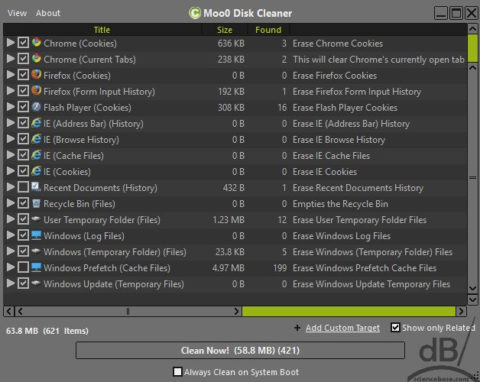
My recommendation: switch to Moo0 Cleaner. It’s far less well known and perhaps less of a target than the popular CCleaner.
The image above shows Moo0’s report after I’d already done a full clean and used the PC for a few minutes afterwards. Generally, there will be several hundred megabytes that accumulate on your disk over the course of a week’s use. To be honest, I don’t really need to clear a gigabyte of space each week as I have a 250GB SSD for OS and programs and a 1 TB hard disk for data on this PC and neither is even half full at the moment. Your mileage may vary.
Incidentally, do not let any computer cleaner “clean” your registry or your pre-fetch folders, that way is the road to ruin and a likely need to reinstall your entire operating system and programs at some point in the near future. Cleaners are best used to simply run a quick scrub of temporary/temp files, logs, windows update residues, browser caches, the recycle bin, and program installation left-behinds.